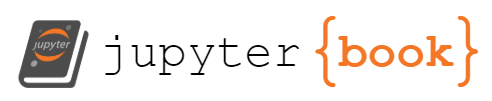Parallel computing#
Multithreading in Python is split into two groups: multithreading and multiprocessing. Async could be seen as a third group, and extensions can be implemented with multithreading as well. Python 3.12 added a subinterpeters each with their own GIL. Python 3.13 is also adding no-gil threading.
Multithreading means you have one Python process. Due to the way that Python is implemented with Global Interpreter Lock (GIL), you can only run one Python instruction at a time, even from multiple threads. This is very limiting, but not the end of the world for multithreading. One loophole is that this only is valid for Python instructions; as long as they don’t change Python’s internal memory model (like changing refcounts), compiled code is allowed to escape the GIL. This includes NumPy code and JIT code like Numba!
The other method is multiprocessing. This involves creating two or more Python processes, with their own memory space, then either transferring data (via Pickle) or by sharing selected portions of memory. This is much heaver-weight than threading, but can be used effectively.
A third category is async code; this is not actually multithreaded, but provides very similar mechanism for control flow, and can be combined with real multithreading. If Python was built without threads (such as for WebAssembly), then this is the only option.
The relevant built-in libraries supporting multithreaded code:
Threading: A basic interface to thread, still rather low-level by modern standards.
Multiprocessing: Similar to threading, but with processes. Shared memory tools added in Python 3.8.
Concurrent.futures: Higher-level interface to both threading and multiprocessing.
Ascynio: Explicit control over switching points.
For all of these examples, we’ll use this fractal example:
import numpy as np
def prepare(height, width):
c = np.sum(
np.broadcast_arrays(*np.ogrid[-1j : 0j : height * 1j, -1.5 : 0 : width * 1j]),
axis=0,
)
fractal = np.zeros_like(c, dtype=np.int32)
return c, fractal
def run(c, fractal, maxiterations=20):
z = c
for i in range(1, maxiterations + 1):
z = z**2 + c # Compute z
diverge = abs(z) > 2 # Divergence criteria
z[diverge] = 2 # Keep number size small
fractal[~diverge] = i # Fill in non-diverged iteration number
Using it without threading looks like this:
size = 4000, 3000
c, fractal = prepare(*size)
fractal = run(c, fractal)
Threaded programming in Python#
Threading library#
The most general form of threading can be achieved with the threading library.
You can start a thread by using worker.thread.Thread(target=func, args=(...)).
Or you can use the OO interface, and subclass Thread, replacing the run
method.
Once you a ready to start, call worker.start(). The code in the Thread will
now start executing; Python will switch back and forth between the main thread
and the worker thread(s). When you are ready to wait until the worker thread is
done, you can call worker.join().
Our example above could look like this:
import threading
c, fractal = prepare(*size)
def piece(i):
ci = c[10 * i : 10 * (i + 1), :]
fi = fractal[10 * i : 10 * (i + 1), :]
run(ci, fi)
workers = []
for i in range(size[0] // 10):
workers.append(threading.Thread(target=piece, args=(i,)))
Or this:
class Worker(threading.Thread):
def __init__(self, c, fractal, i):
super(Worker, self).__init__()
self.c = c
self.fractal = fractal
self.i = i
def run(self):
run(
self.c[10 * self.i : 10 * (self.i + 1), :],
self.fractal[10 * self.i : 10 * (self.i + 1), :],
)
workers = []
for i in range(size[0] // 10):
workers.append(Worker(c, fractal, i))
Regardless of interface, we can run all of our threads:
for worker in workers:
worker.start()
for worker in workers:
worker.join()
Similar interfaces exist for other languages, like Boost::Thread for C++ or
std::thread for Rust.
For these, you have to handle concurrency yourself. There’s no guarantee about how things run. We won’t go into all of them here, but the standard concepts are:
Lock (aka mutex): A way to acquire/release something that blocks other threads while held.
RLock: A re-entrant lock, which only blocks between threads, it can be entered multiple times in a single thread.
Conditions/Events: Ways to signal/communicate between threads.
Semaphore/BoundedSemaphore: Limited counter, often used to keep connections below some value.
Barrier: A way to wait till N threads are ready for a next step.
Queue (
queue.Queue): A collection you can add work items to or read them out from in threads.
There’s also a Timer, which is just a Thread that waits a certain amount of
time to start. Another important concept is a “Thread Pool”, which is a
collection of threads that you feed work to. If you need a Thread Pool you
usually make your own or you can use the concurrent.futures module.
An important concept is the idea of “thread safe”; something that is threadsafe can be used in multiple threads without running into race conditions.
Executors#
Python provides a higher-level abstraction that is especially useful in data processing: Executors (both a threading version and a multiprocessing version). These are build around a thread pool and context managers:
from concurrent.futures import ThreadPoolExecutor
with ThreadPoolExecutor(max_workers=8) as executor:
future = executor.submit(function, *args)
This adds a new concept: a Future, which is a placeholder that will contain a
result eventually. When you exit the block or call .result(), then Python will
block until the result is ready.
A handy shortcut is provided with .map, as well; this will make a iterable of
futures from an iterable of data. We can use it for our example:
from concurrent.futures import ThreadPoolExecutor
with ThreadPoolExecutor(max_workers=8) as executor:
futures = executor.map(piece, range(size[0] // 10))
# Optional, exiting the context manager does this too
for _ in futures: # iterating over them waits for the results
pass
Multiprocessing in Python#
Multiprocessing actually starts up a new process with a new Python. You have to communicate objects either by serialization or by shared memory. Shared memory looks like this:
mem = multiprocessing.shared_memory.SharedMemory(
name="perfdistnumpy", create=True, size=d_size
)
try:
...
finally:
mem.close()
mem.unlink()
This is shared across processes and can enen outlive the owning process, so make sure you close (per process) and unlink (once) the memory you take! Having a fixed name (like above) can be safer.
When using multiprocessing (including concurrent.futures.ProcessPoolExecutor),
you usually need source code to be importable, since the new process will have
to get it’s instructions too. That can make it a bit harder to use from
something like a notebook.
Async code in Python#
Here’s an example of an async function:
async def compute_async():
await asyncio.gather(*(asyncio.to_thread(piece, x) for x in range(size[0] // 10)))